
Help your employees find a Delta Dental dentist
Finding a dentist doesn’t have to be a hassle. With Delta Dental’s online dentist directory, your employees can quickly and easily find an in-network dentist who meets their needs.
How to search for a dentist
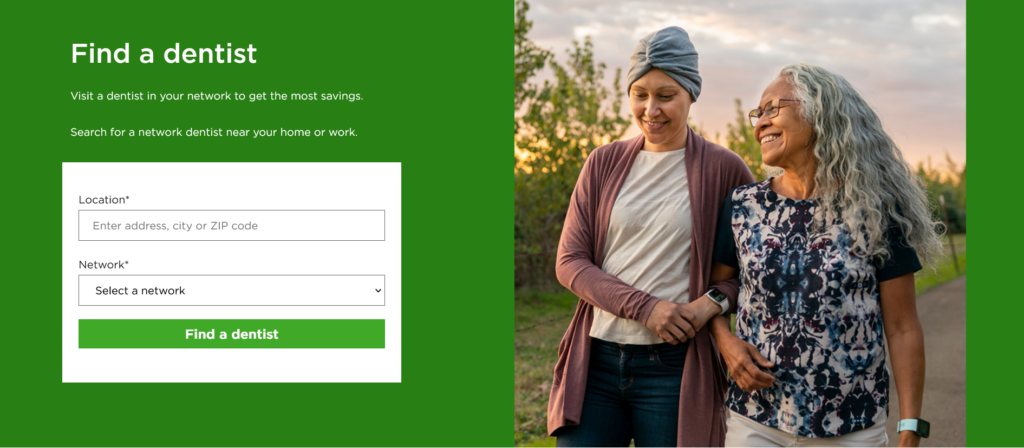
Your employees can access the dentist directory by visiting deltadentalins.com and selecting Find a dentist. All they need to do then is enter their location and the network they would like to see a dentist in and then submit the form.
The returned results will have a list of dentists in their area that participate in the selected network.
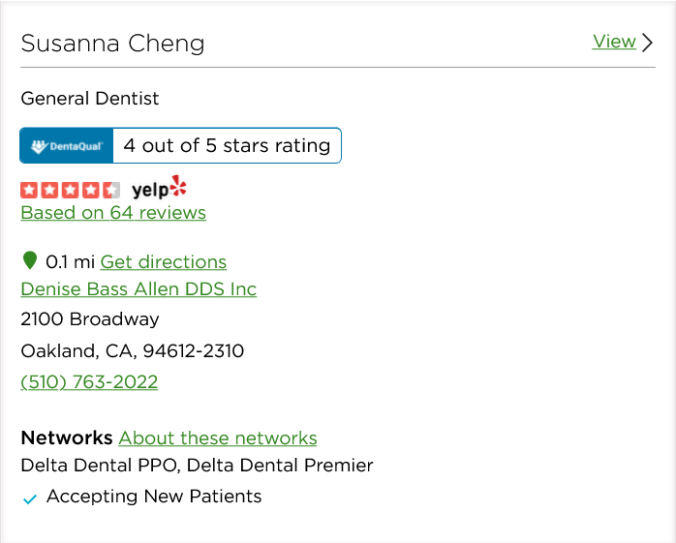
What information is included in directory listings
Select View next to the dentist’s name for more detailed information about the dentist or practice, like:
- What languages they speak
- What Delta Dental networks they participate in
- DentaQual quality scores and Yelp ratings
- Education and licensure
- Specializations
They can also see information about the dentist’s office, like:
- Hours of operation
- Location
- Contact details
- Accessibility information
- Languages spoken in the office
How to refine search results
If the initial results are too broad, employees can refine the search results by using the optional search bar at the top of the page or by clicking the Refine Search button.
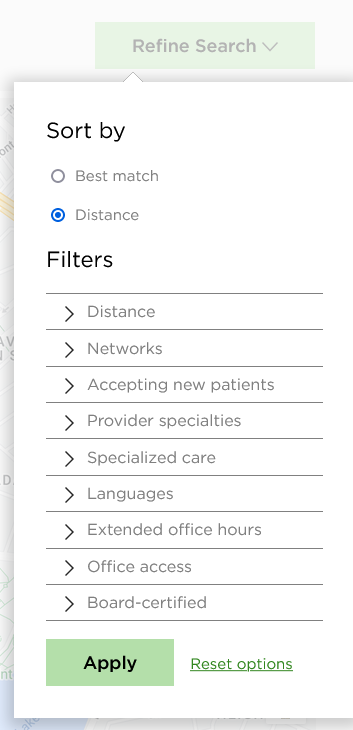
This allows users to sort the results by either distance or best matches and then filter the results based on several metrics:
- Distance. Allows your employees to set the maximum distance prospective dentists can be from their input location.
- Networks. Employees can select the networks a prospective dentist must be in. This is how your employees can view dentists in multiple networks at once.
- Accepting new patients. This means that only dentists accepting new patients will show up in results.
- Provider specialties. This allows your employees to filter for specialists like orthodontists, oral surgeons or pediatric dentists. “General dentist” is the default selection.
- Specialized care. Unlike specialties, this field filters by dentists who are familiar with patients who need special considerations, like those with cognitive or physical disabilities.
- Languages. Your employees can choose their preferred language and see only dentists who have indicated they speak that language.
- Extended office hours. If your employees have tight schedules and need an office with extended hours, they can choose dentists with weekend, morning or evening hours.
- Office access. This option refines search results to offices that offer free parking, have internet access, are accessible by public transit or are wheelchair accessible.
- Board-certified. When this is selected, only dentists who are board certified will show up in results.
When your employees have made their selections for filtering, they must click Apply to see the updated list.
Resources to share
Delta Dental has resources ready for you to share with your employees to help them find the information they need.
Your employees never have to stress again about finding an in-network dentist. The Find a Dentist tool makes it easy to find a nearby dentist that fits their needs, in less than the time it takes to brush their teeth.
Recent posts
- Encourage employees to stay in network to get the most out of their coverage
- Empower employees with a valuable source of information about their dental benefits
- Explore the connection between the gums and glucose
- Protect your employees’ eye health with DeltaVision’s LightCare
- This Dental Hygiene Month, give your employees’ benefit usage a checkup
- Protect member health from head to toe: How hearing, balance and health are all connected
- Tips to help your older employees support their oral health
- This open enrollment season, help employees get more out of their benefits
- Help families get school-ready with our dental and vision checklists
- Improve employee health and retention through dental coverage
